Settings
Administrators have access to the settings tab. This settings tab allows for customisation of:
- Company customisation:
- Name.
- Logo.
- Colour scheme.
- User permissions.
- Which users can view what tabs.
- Report template
- Users can edit the report template live using Javascript
- Caution: If you are not familiar with Javascript, do not edit this. Ensure a backup is made before any edits take place.
Company and User Customisation
Select the "Add Keypoint" button to add a site wide key point. You can also assign it a JSA or Blasting property to change how it is formatted.
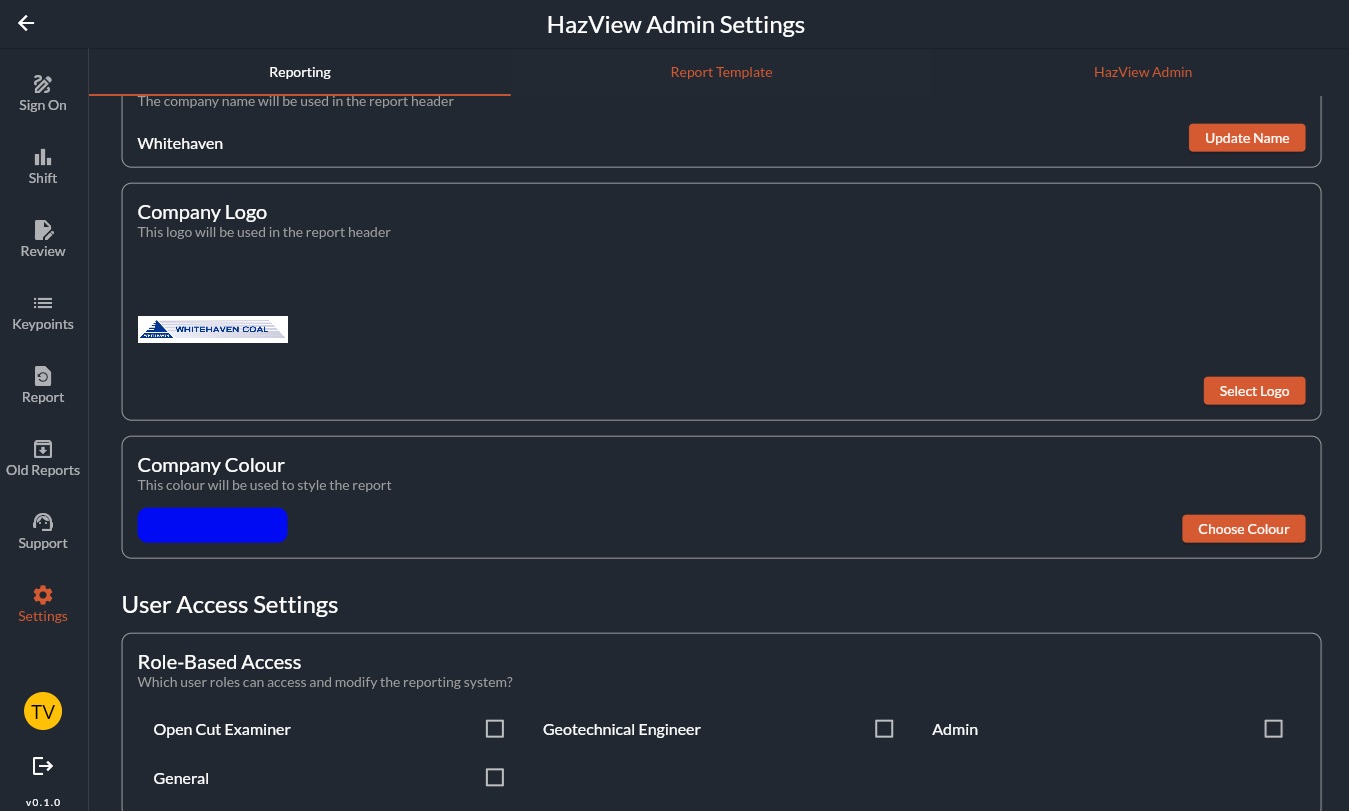
Report Template Customisation
The report template can be updated in real time. A list of available variables have been provided.
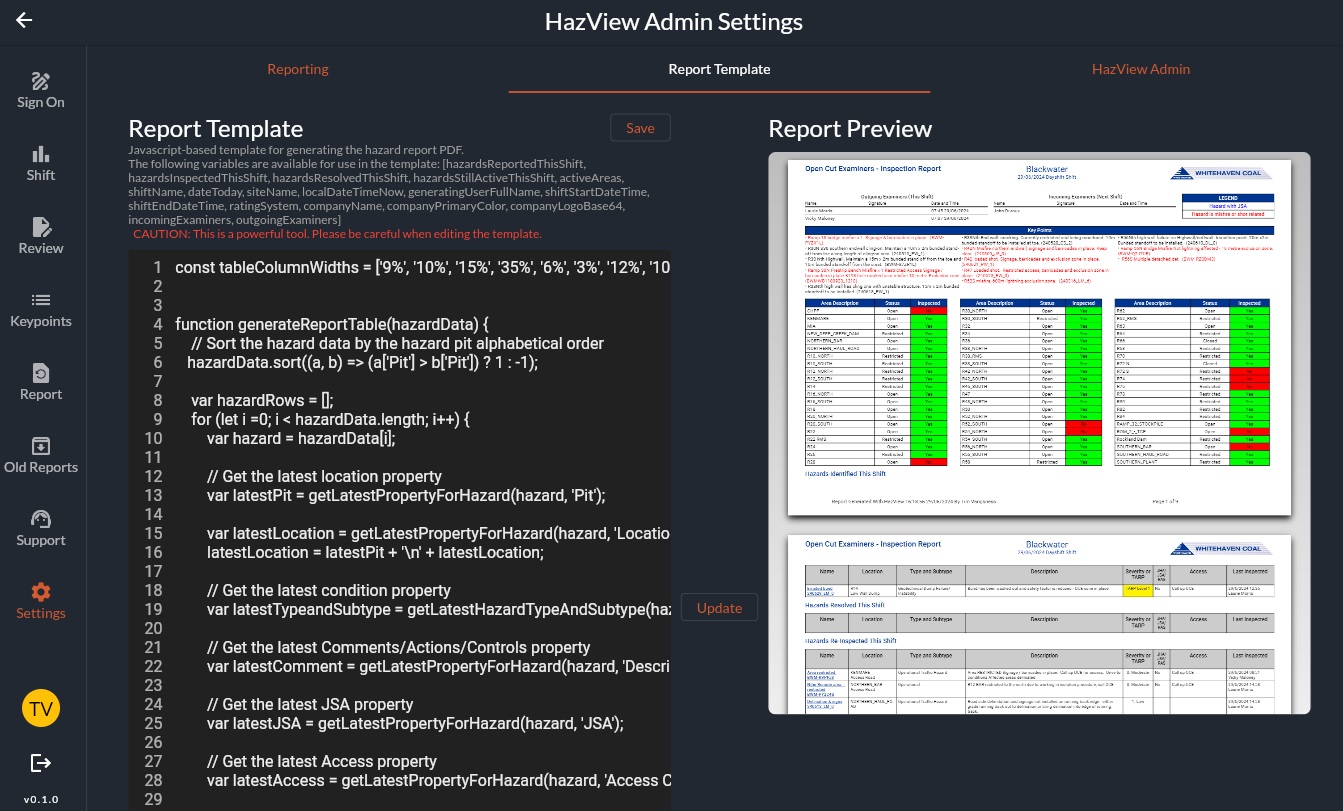
Caution: If you are not familiar with Javascript, do not edit this. Ensure a backup is made before any edits take place.
Related Articles
OCE Report Generator Features Overview
The OCE Report Generator is an online web app that links directly to your companies HazView database. The software allows for: Shift-based reports using live data. Archive for old reports. Conduct inspections. Update hazard details and area statuses. ...Report generator
Report Generator Features The web app OCE report generator updates in real time. Any changes made within HazView or in the report generator will cause the report to automatically update. This tab allows you to view your report to ensure it is ...Hazard settings
Admin Settings Overview Hazards and Features Settings Each site has their own way of categorising features, the required properties and rules on who is responsible for what actions. HazView lets administrator accounts customise all of these to fit ...Report archive
The Old Reports tab will show all past reports that have been generated. Details will include the date, shift, revision number and when it was last updated. View an old report To view an old report, select the Old Reports icon on the left.Installation
Open the OCE Report Generator Login Page: Step 1. Launch your preferred web browser or open the installed hazview app. To access the website on your browser go to https://oce.hazview.com. Step 2. Login Enter Your Login Details: Once you are on the ...